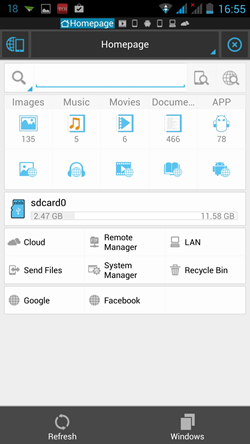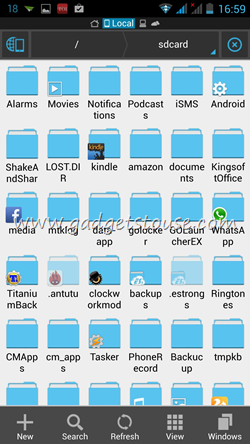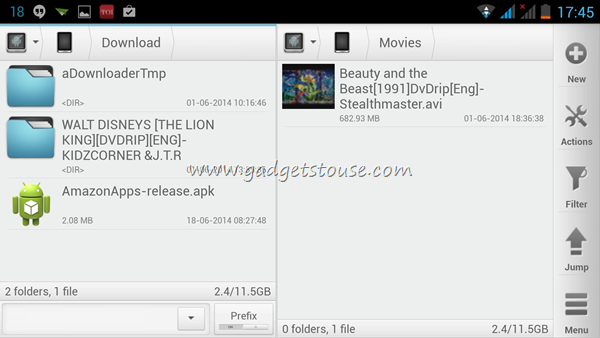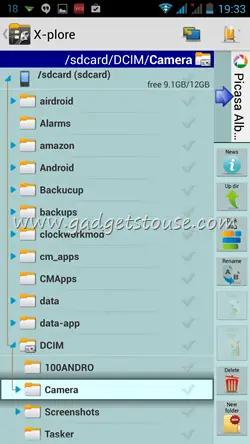ES Explorer
It is by far the most popular explorer you will come across and the reason is it can do everything you want it to. The home page gives you a good over view of your storage and a search bar to access your content.
After long pressing the icons, you can easily copy them and paste them to other places. It also allows you to manage your cloud storage and Monitor RAM usage in the widget. From the main menu you can access download manager, app manager, system manager, remote manager and also your clipboard.
Airdroid
The Airdroid app is primary knows as a tool to swap files between your pc and phone at a lightning fast speed, but it does more than that. You can swipe the main page and use it as a decent file manager. The App shows a tiny number over each folder indicating number of files inside. Instead of working on your small smartphone display, you could effortlessly manage all your files simply from your large laptop display with privileges like keyboard and mouse, when its time for spring cleaning.
Solid Explorer
The highlight of this explorer is how easy it is to copy from one folder to another. In landscape mode, your display real estate will get split in two and you can drag and drop or simply copy paste from one panel to another. Note that you have to long press the icon and not the file name in order to use drag and drop, long pressing the file name will open a list of menu options
Astro File Manager
Astro file manager will primarily appeal to those looking for better cloud integration and moving files between clouds. It gets other job done as well but doesn’t standout from the others. It also flaunts Index search, which also lists files on cloud. You can also search files based on file name and size. It also has a built in task killer.
X-Plore Filer Manager
It’s another file manager which has dual panel feature for easily coping files from one folder to another. It supports FTP and can browse remote computer files. It’s a great app if you are new to Android and the side bar with several options is a cool touch. It’s biggest advantage is that it’s the fastest file explorer that we have come across. It also integrated with my Google+ Cloud auto backup which allows me to easily handle by Camera backup
Some Other File Managers
Other popular File managers include Root Explorer, Antek Explorer,Total Commander and File Expert.
Conclusion
Most file explorer these days offer more features than you would need. All these file explorers Endeavour to do things differently and will appeal to different users based on their usage. I like to keep solid explorer and ES Explorer on my device used for spring cleaning and day today usage respectively. Let us know the file explorer of your choice in the comments section below.