If you have the same question, read till the end. You will find the answer here.
Know The Laptop Battery
Before you decide on the query, try to know about the laptop battery. The laptop battery offers power to your device with the help of moving electrons. The electrons need a recharge to move. At present, most laptops contain lithium batteries. These batteries usually come in two variants- lithium-polymer and lithium-ion. In both types, constant electric flow is required to maintain their efficiency. While lithium-ion batteries are standard in entry-level and budget laptops, the lithium-polymer battery is found in most advanced level or mid to expensive range laptops.
Things That Ruin Lithium Batteries
Even though Lithium batteries are pretty durable, they are not immune to damage. In reality, the batteries are often unstable. Most Li-ion batteries lose their efficiency with time. Due to this, you might experience that a few-year-old laptop has a shorter battery lifespan than a brand new model. A battery comes with 300 to 500 charging cycles. As it passes each cycle, the ions get less active and result in less stored energy levels. But there are other factors too that can cause damage to any Li-ion laptop battery:
1- Excessive Heat
Excessive heat or overheating is one of the leading causes of battery damage. If the temperature of the battery is more than 30 Degree C, it will get damaged. Suppose the battery is constantly at such a high-temperature range. In that case, the result will be a battery with a shorter lifespan and frequent battery drainage. Charging a battery to its total capacity often produces excessive heat. This causes the battery to get damaged easily. Resulting infrequent battery replacement after a few years. Similarly, leaving the laptop in a hot place can also cause excessive heat to damage the battery.
2- Irregular Voltage
Most Li-ion batteries require a 4.20 V charge for one cell to reach its 100 percent capacity. If the charging capacity is less than the ideal range, the battery will get more discharge cycles and less amount of stored energy. For each 70 mV charge reduction, the storage capacity reduces nearly 10% or more. You only get a battery that is not fully charged at that time, resulting in grunting recharging.
You Can Not Overcharge A Laptop’s Battery
The best part of a laptop lithium battery is its intelligent features. The battery can decide if it is fully charged and shuts off the charging automatically. Due to this mechanism, overcharging a Lithium battery is not possible, After your laptop battery cells are charged to their total capacity, the batteries will stop charging. It only resumes charging after it discharges a little.
Keep the electric plug on after your laptop battery is fully charged. That will not make any difference to the battery. Instead, your laptop will run directly through the electricity without using the power from the battery.
All Batteries Wear Off Over Time
Like any other batteries, Lithium-ion or lithium polymer laptop batteries also get to wear down naturally. Most of these battery cells come with 300 to 500 charging cycles. That means the battery will remain functional till the 500 complete cycle recharges. As time passes, the discharge causes the charging cycles to decrease and reach their limit. Hence, with time, most batteries do not remain efficient as their mint condition. But, you should always continue to charge and discharge the batteries properly. If you store the batteries in their total charge capacity, they will get damaged easily. In general, leaving a charge of 50% is ideal as this does not cause any damage to the battery.
The higher charge capacity often causes overheating, which results in frequent damage
Remove Your Battery to Prevent Heat, if You Can
For a lithium battery, heat or excessive temperature is one of the leading causes of damage. Hence, if you want to protect your laptop batteries from storm damage, protect them from heat. The batteries should not come in contact with heat or high temperatures. Due to this, it is best advised to keep the laptop stored in a cold and dark place, away from direct heat or sunlight. Similarly, avoid keeping the laptop inside your closed car if you are out on a hot summer day. A locked car often has a higher temperature and may end up damaging the battery, Suppose you use the laptop extensively, and it often gets overheated. In that case, there is a simple way: You can remove your laptop’s battery and use it directly through the power cable. This can protect the battery in the long term. But most modern laptop models do not have removable batteries. If your device supports it, you can remove it quickly. If you cannot remove the battery, use a laptop cooling fan or cooling stand to give some cool air to the battery.
Conclusion
In the end, the main question is- “Should I leave it On or Not?” Well, there is no straight answer to it. While storing a battery with its fill capacity damages the laptop and its battery, heat is also a factor. In addition, frequent charging causes overheating, which may also damage the battery. You need to make a clever decision. The best way is to store the laptop with 50% to 70% battery capacity for some safety. Moreover, if you plan to charge it frequently, check the heat. If you find the laptop is overheating, disconnect the power connection and wait for some time to keep the temperature under control. Overall, plugging in or plugging out both come with similar pros and cons. Hence, the final decision lies with you. Comment * Name * Email * Website
Δ



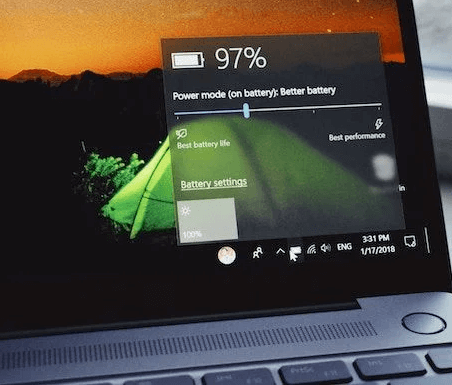



![]()