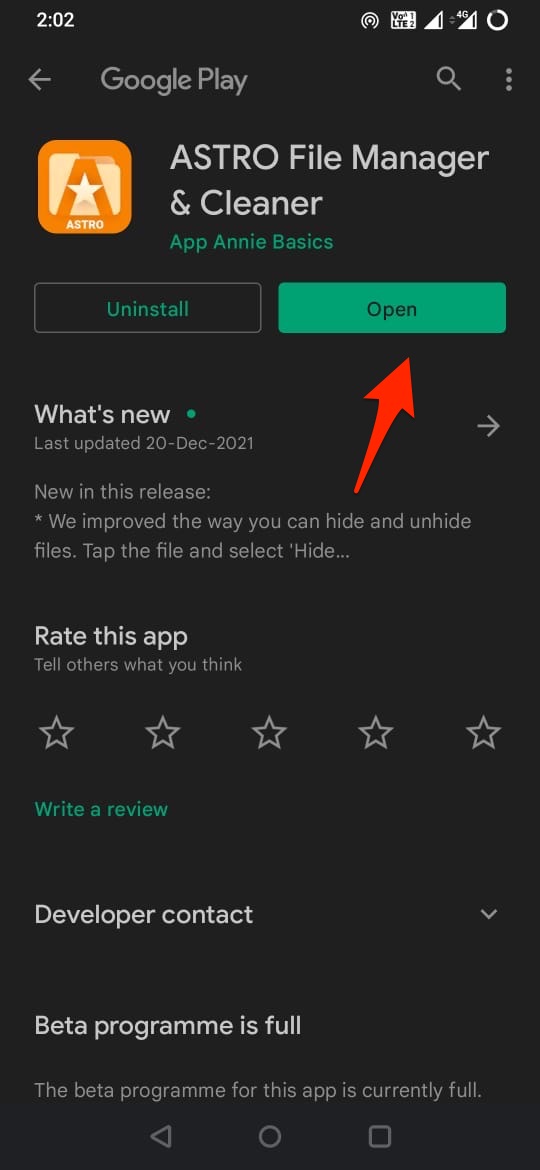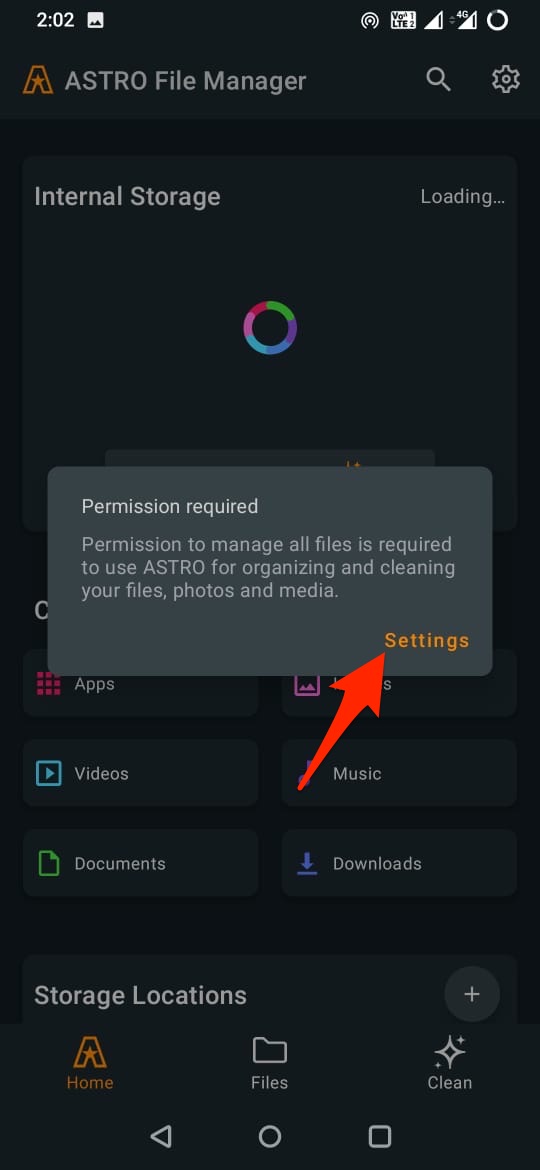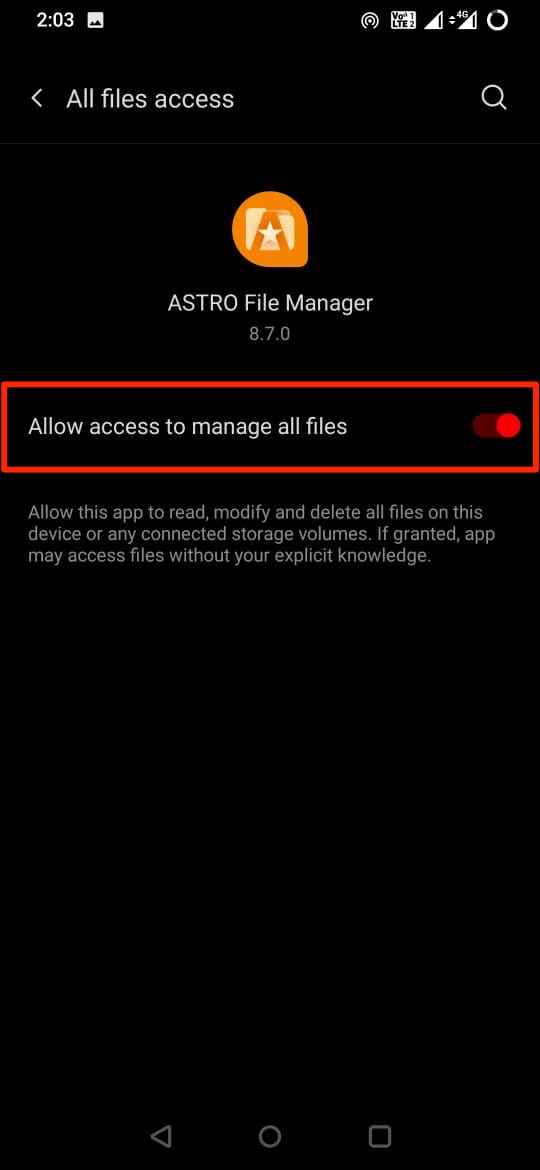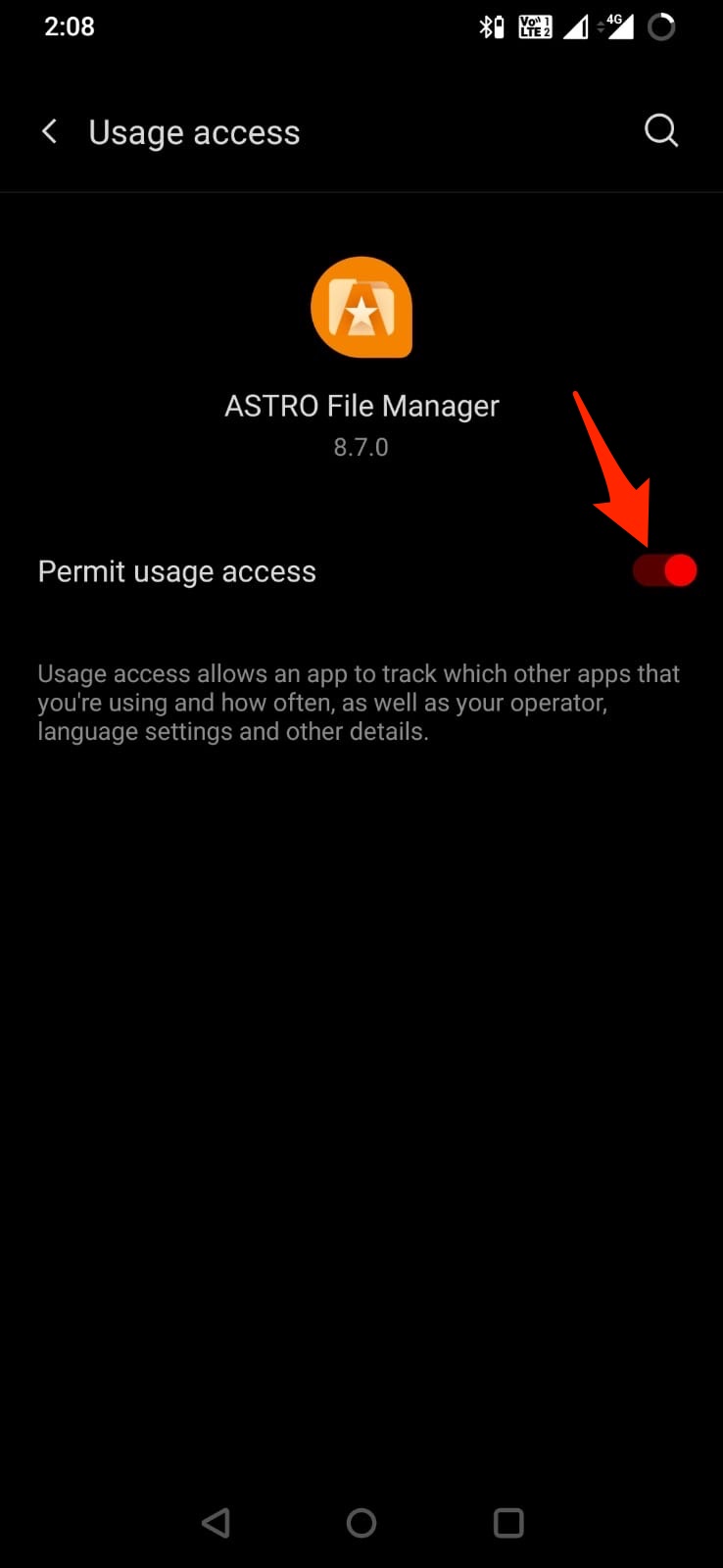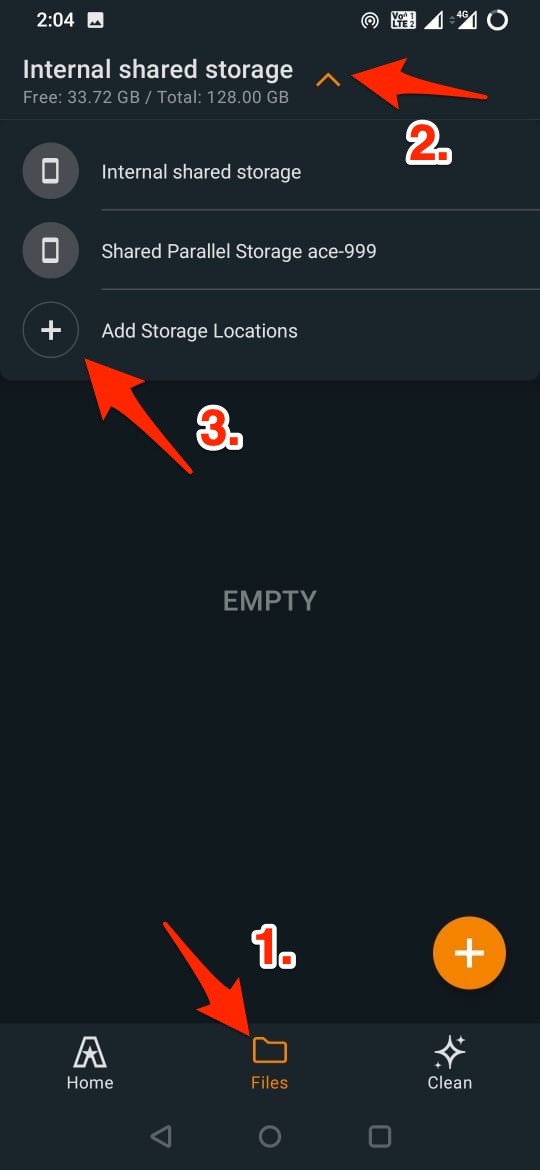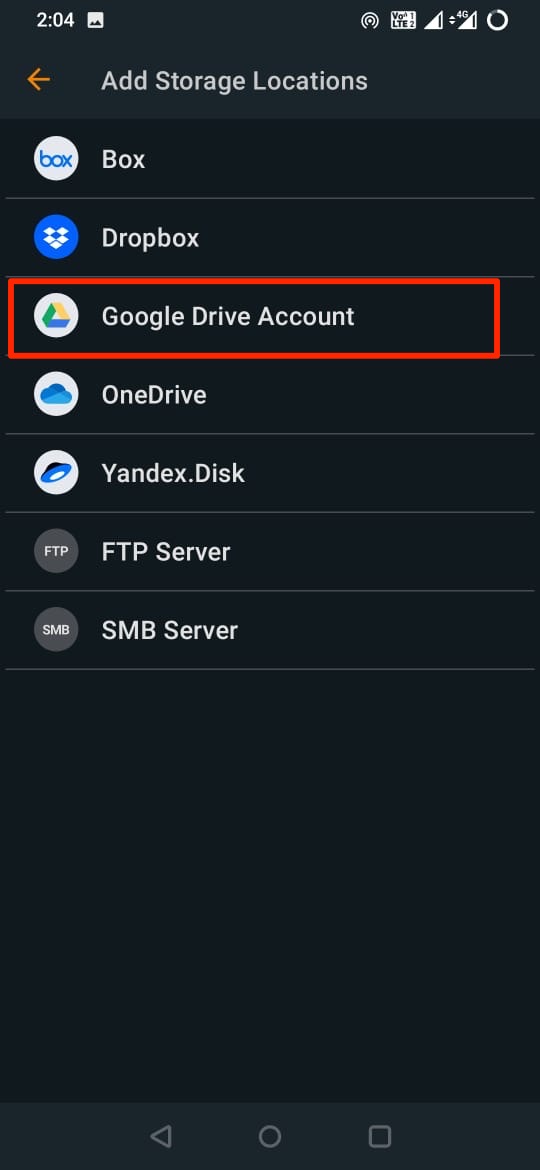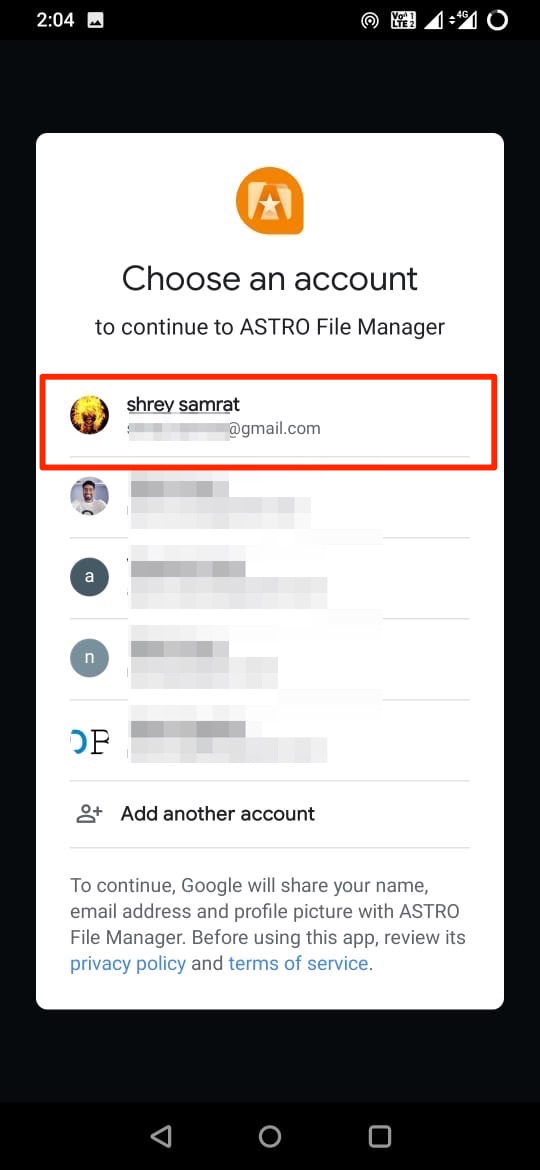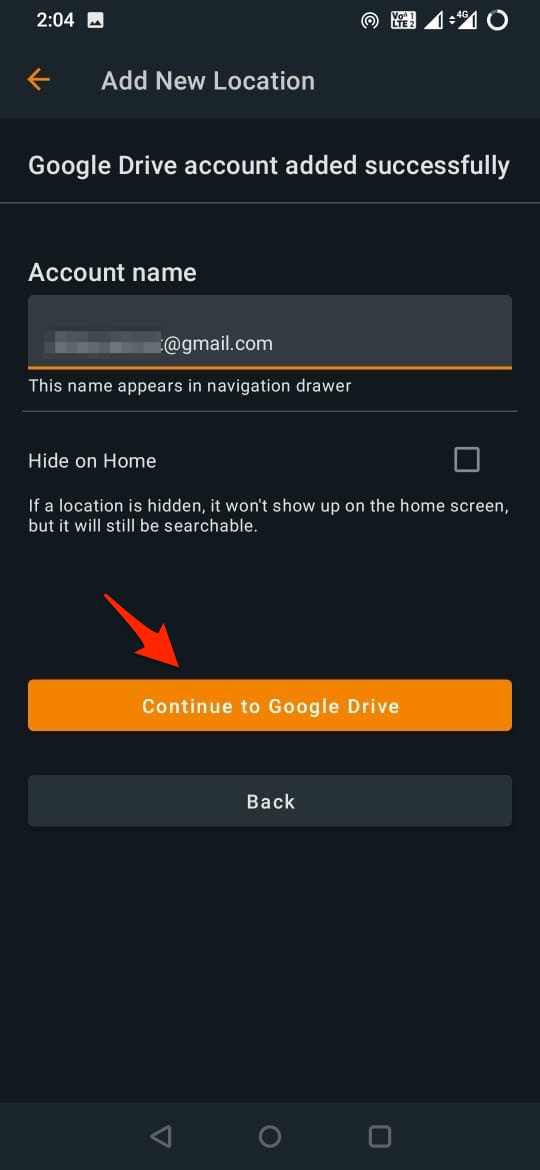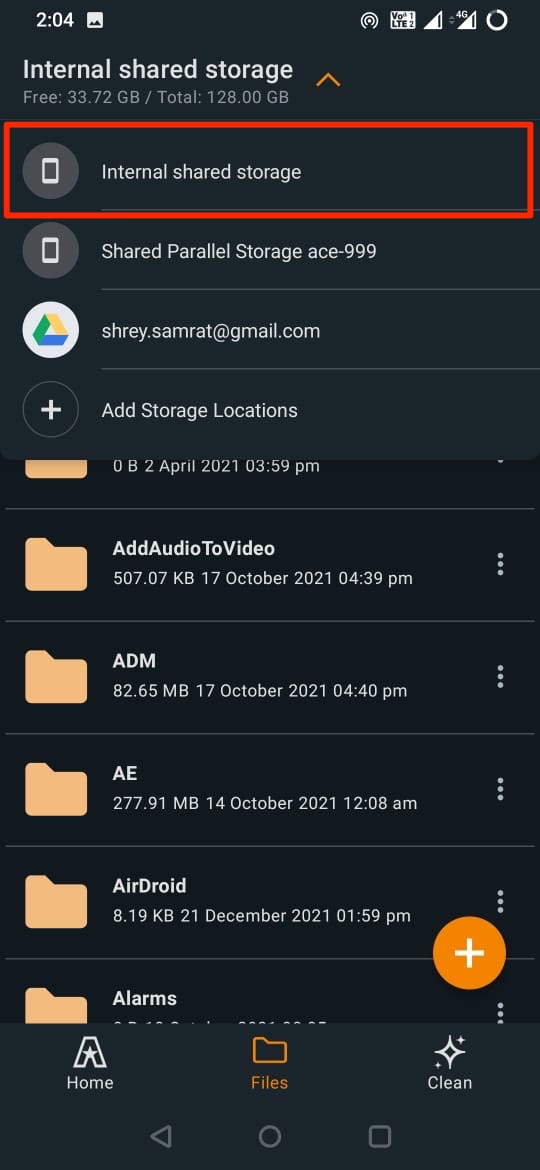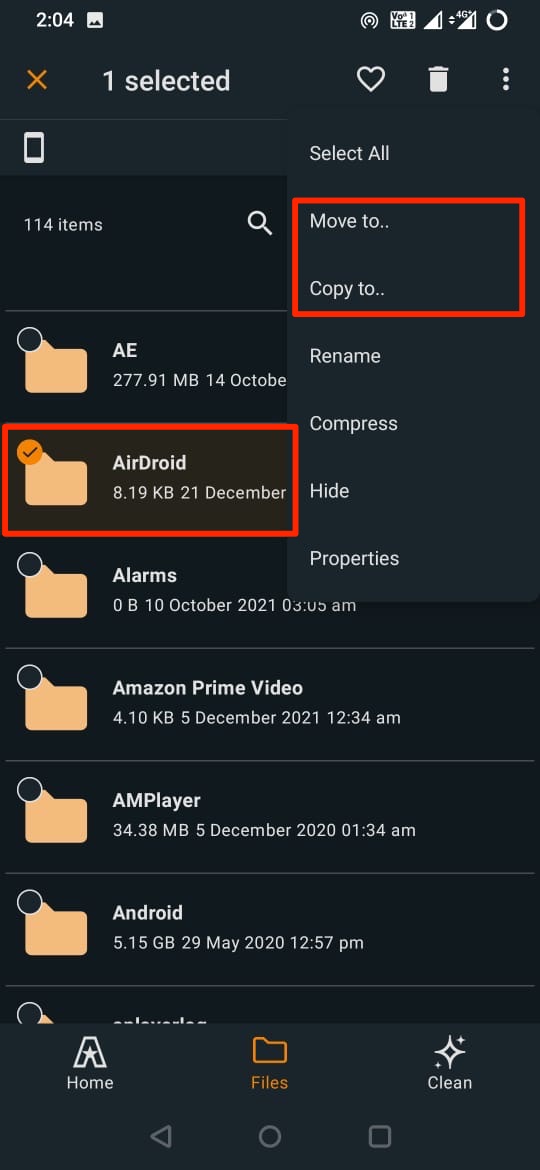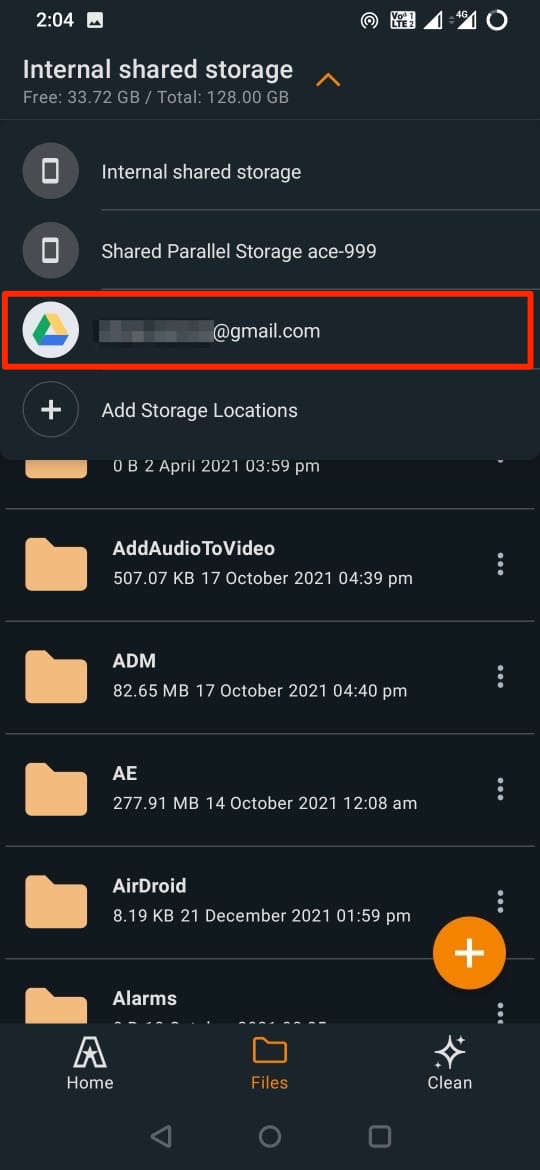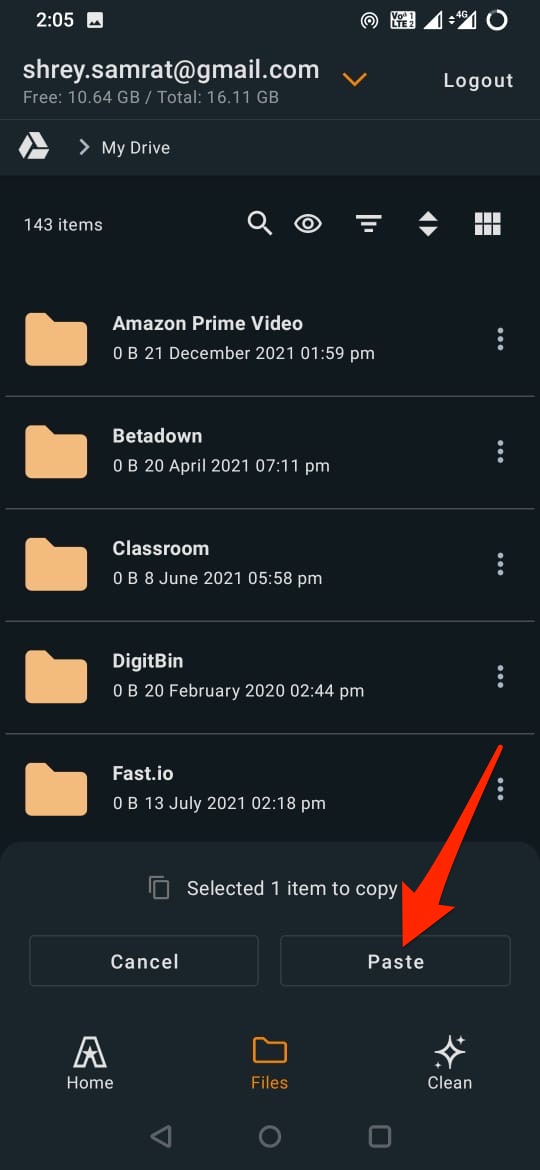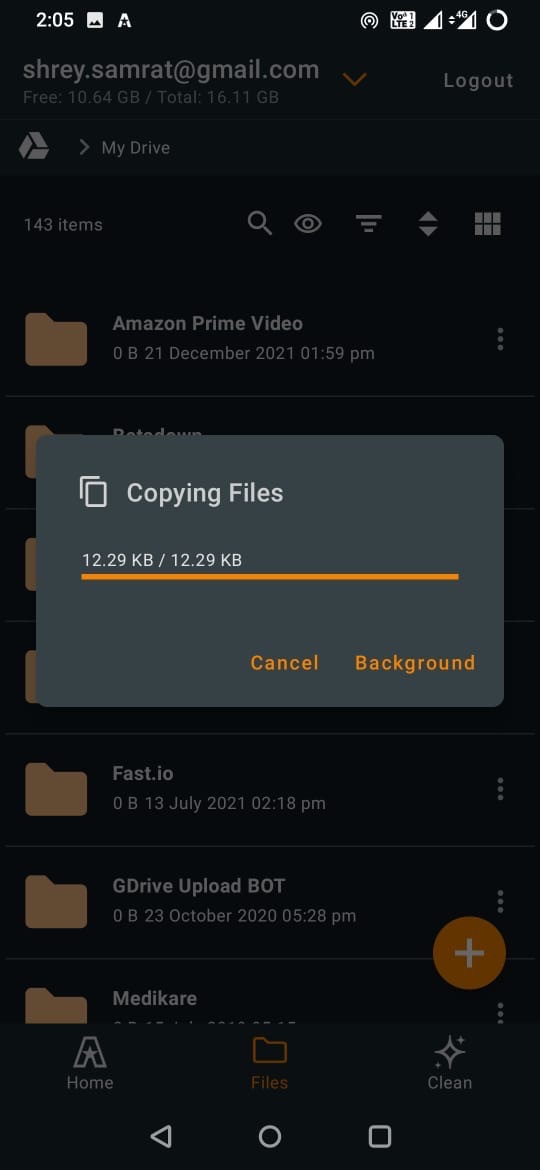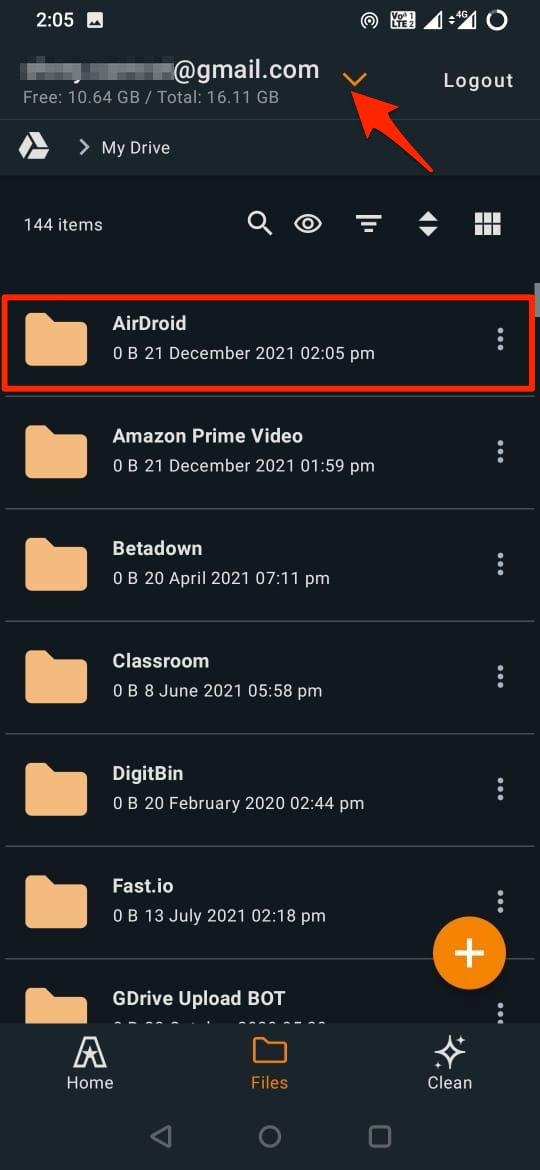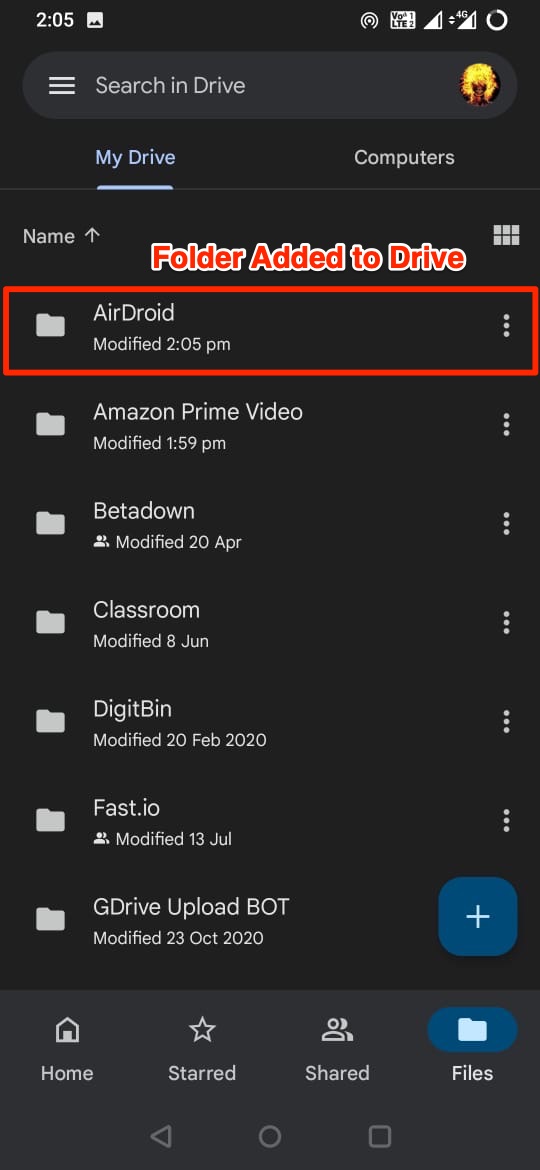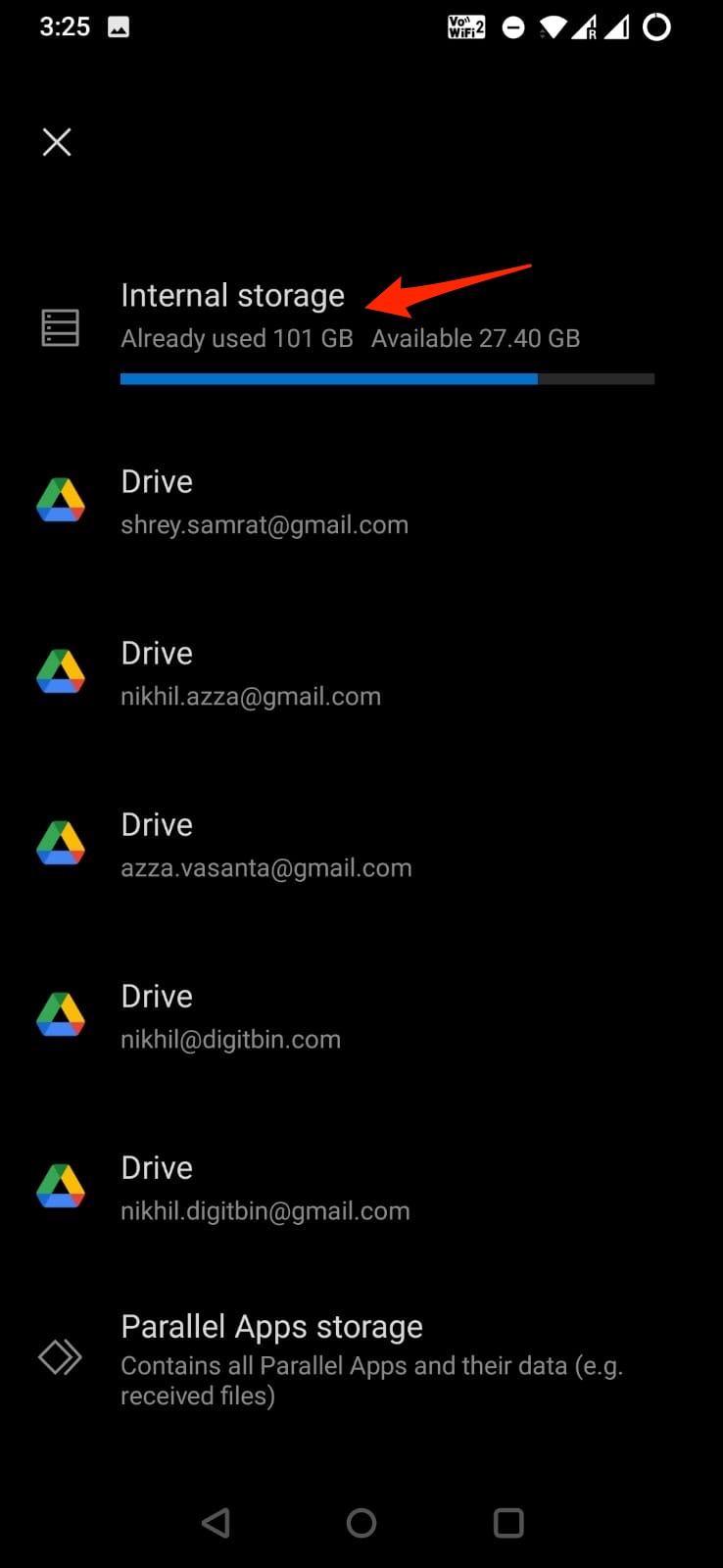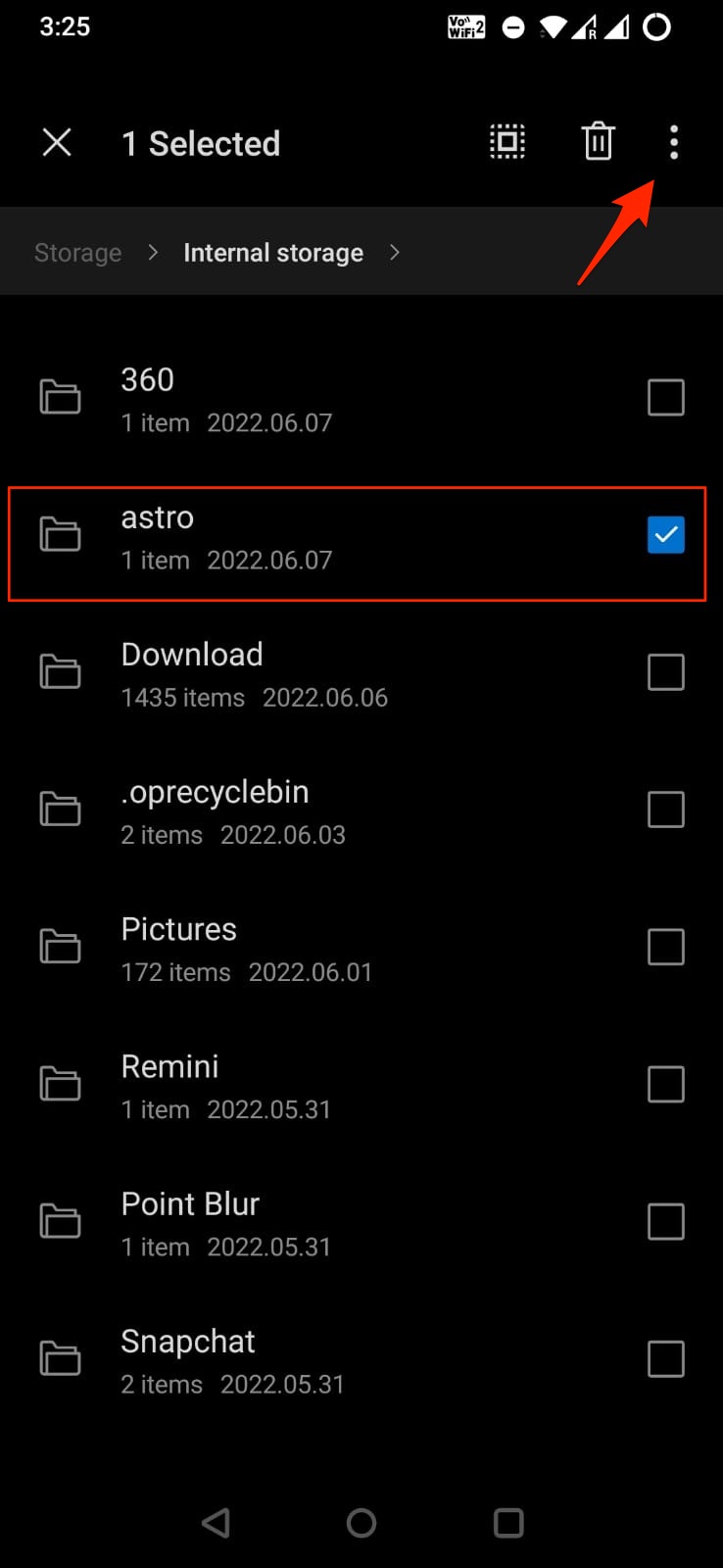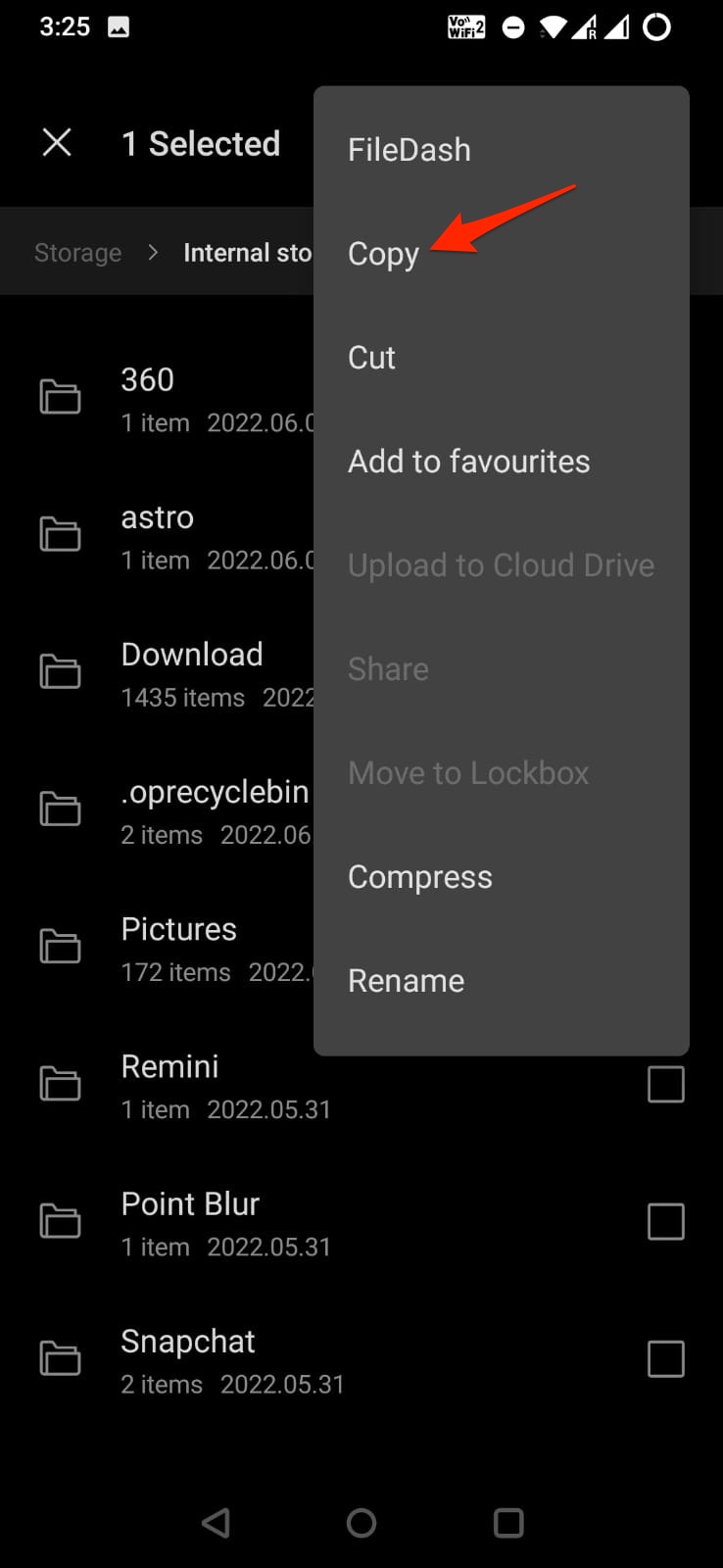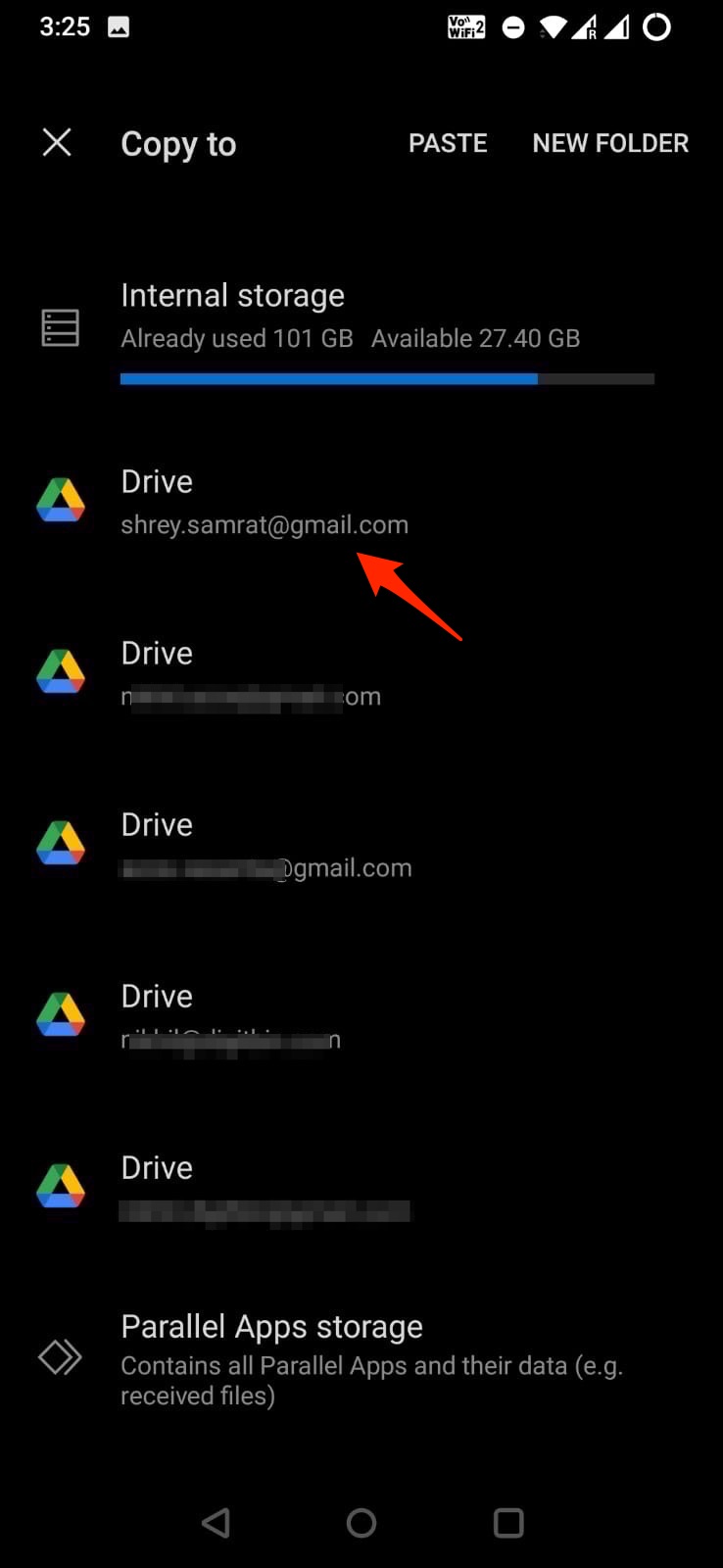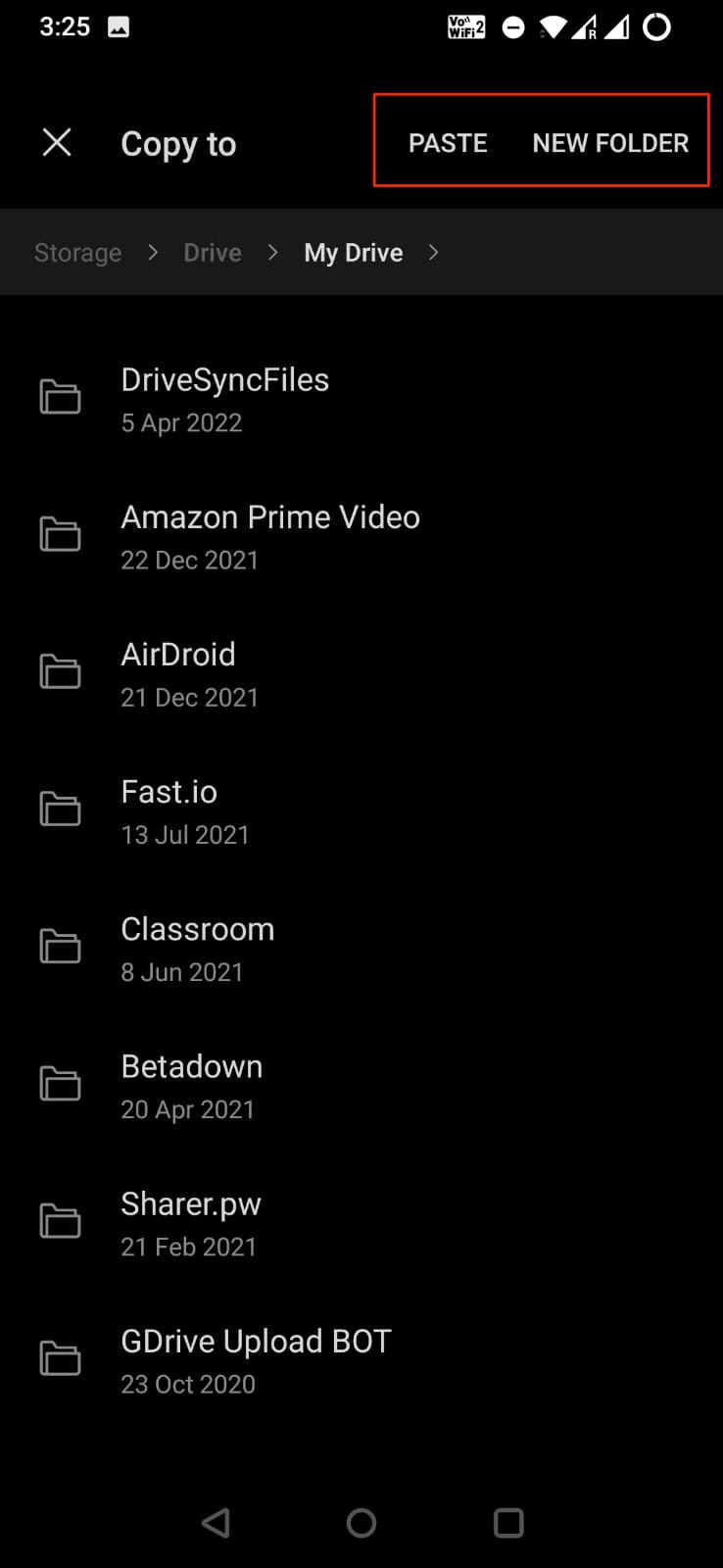In case you wish to directly upload a folder to Google Drive from your Android then there is a simple trick using file manager, you can use your default file manager app if it supports cloud networks, but if it doesn’t, you can use 3rd party file manner app to copy a folder from your device storage to Google Drive.
Steps to Upload Folders to Google Drive App on Android
Alternative Use OnePlus Manager to Upload Folder
You can use OnePlus File Manager to Upload the Folder to Google Drive.
Download OnePlus Manager and Open OnePlus Manager.Open the app and select Internal Storage. Long Press the folder and click on 3 dot menu option.Copy the folder. Now select the Google Drive account whee you want to upload the folder. Paste the folder to the desired location. Soon! The files will be uploaded to Google Drive.
That’s it with this Simple Guide you can upload as many folders as you want to your Google Drive, the only catch here is you need to have an active internet connection to move the files to Google drive.